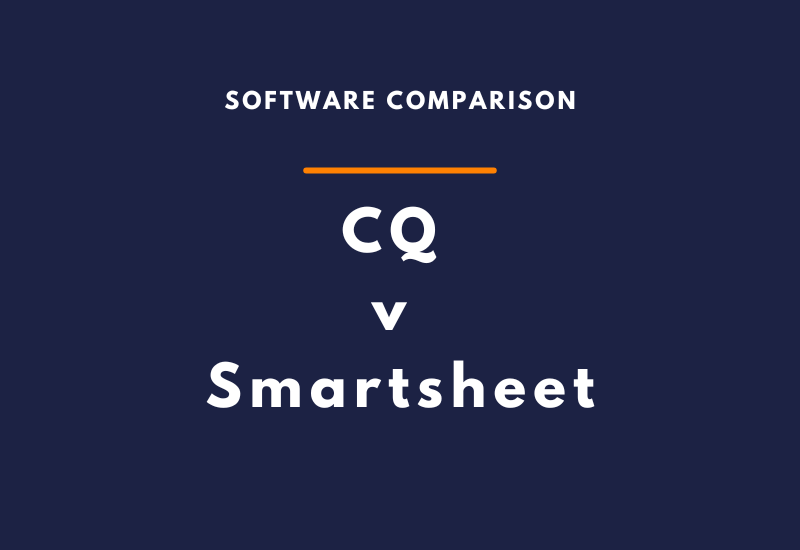Features















Asset Management
Streamline tracking and management of your business assets seemlessly.
Business Analytics
Harness your data for informed decision-making and business growth.
Calendar Management
Organize and manage your team's schedule efficiently and view everyones calendar.
Document Creation
Centralize your documentation for easy access and management.
Estimation Software
Generate accurate and rapid estimates to win more jobs and improve conversions.
Gantt Charts
Visualize your project timelines for better progress tracking with live data.
Invoicing
Create professional invoices and manage payments seamlessly.
Project / Job Management
Coordinate and control your projects for optimal outcomes to meet budgets and timelines.
Lead Management
Unlock exponential growth with our streamlined and comprehensive lead management tool.
Live Product Pricing
Access real-time product pricing for accurate and easy cost estimation.
Profit and Loss
Track your financial performance with detailed profit and loss data.
Route Mapping
Optimize your team's routes for time, cost efficiency and wear and tear.
SMTP Email Set Up
Send and receive professional emails directly from the platform.
Team Management
Assign tasks, track them and manage your team's workload effectively.
Team Communication
Foster real-time communication within your team for better collaboration.
Timesheets
Track your team's work hours and locations with geo-located timesheets.
Industries
















Accounting
Streamline client work, compliance, and reporting — all in one platform

Events Management
Coordinate events, teams, and timelines effortlessly — all in one system.

Landscaping
Manage quotes, jobs, teams, and materials — all in one place to grow your landscaping business with ease.

Roofing
Streamline site scheduling, team coordination, and project documentation — built for the fast-paced world of roofing.

Arborist
Streamline quoting, job tracking, and team scheduling for every tree care project.

Gas Engineer
Track jobs, certificates, and team schedules with ease — all from one streamlined system.

Marketing
Streamline campaigns, client work, and team collaboration — all from one central system built for creative agencies.

Stadium Management
Coordinate teams, vendors, and maintenance schedules seamlessly — all in one unified operations platform.

Architects
Keep projects, drawings, tasks, and teams aligned from concept to completion.

Grounds Maintenance
Streamline scheduling, routing, and team coordination to keep every site perfectly maintained.

Plumbing
Manage call-outs, scheduled work, and compliance documentation with ease — all from one simple platform.

Surveyors
Manage site visits, reports, and client communication with precision and clarity — all in one place.

Electricians
Manage jobs, schedules, and compliance with one powerful system built for electrical teams.

HVAC
Streamline installations, servicing & maintenance tracking with one connected system to keep operations running smoothly.

Pool & Spa
Manage recurring services, one-off installs, and client communication — all in one clear, streamlined system.

Web Design & Development
Keep projects, clients, and creative workflows perfectly in sync — from brief to launch.
Teams
BenefitsAbout
BlogBusiness Audit